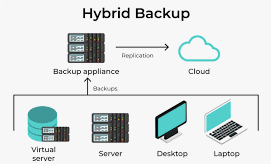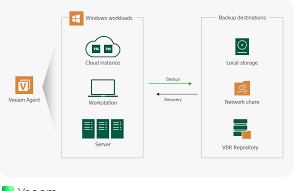Introduction
In today’s digital landscape, data is the lifeblood of businesses. From customer information and financial records to proprietary research and operational documents, the vast amount of data generated and utilized by companies is staggering. With this reliance on digital information comes a critical need for robust data protection strategies. Enter cloud backup solutions for business – a game-changing approach to safeguarding your organization’s most valuable asset.
Cloud backup solutions have revolutionized the way businesses approach data protection. Gone are the days of relying solely on physical storage devices or on-premises servers. Instead, companies can now leverage the power of the cloud to ensure their data is securely stored, easily accessible, and protected against a wide range of threats.
In this comprehensive guide, we’ll explore the world of cloud backup solutions for business, delving into their benefits, types, key features, and implementation strategies. Whether you’re a small startup or a large enterprise, understanding and adopting the right cloud backup solution can be the difference between business continuity and catastrophic data loss.
Understanding Cloud Backup Solutions for Business
What Are Cloud Backup Solutions?
Cloud backup solutions for business refer to services that allow organizations to store copies of their data on remote servers accessed through the internet. Unlike traditional backup methods that rely on physical storage devices, cloud backups offer a more flexible, scalable, and often more secure approach to data protection.
The core concept behind cloud backups is simple: your data is transmitted over a secure internet connection to servers maintained by a cloud service provider. These servers are typically housed in state-of-the-art data centers with robust security measures and redundancy systems in place.
How Cloud Backup Works
The process of cloud backup typically involves the following steps:
- Initial Backup: The first time you use a cloud backup service, all selected data is uploaded to the cloud servers. This initial backup can take some time, depending on the amount of data and your internet speed.
- Incremental Backups: After the initial backup, most cloud backup solutions only upload new or changed files, significantly reducing backup times and bandwidth usage.
- Data Encryption: Before transmission, data is encrypted to ensure security during transfer and storage.
- Storage: Data is stored on multiple servers in different locations for redundancy and protection against physical disasters.
- Recovery: When needed, data can be accessed and restored from any device with internet access.
Cloud Backup vs. Traditional Backup Methods
To fully appreciate the advantages of cloud backup solutions for business, it’s essential to understand how they differ from traditional backup methods:
| Feature | Cloud Backup | Traditional Backup |
|---|---|---|
| Accessibility | Accessible from anywhere with internet | Limited to physical location |
| Scalability | Easily scalable | Limited by physical storage capacity |
| Cost | Pay-as-you-go model, lower upfront costs | Higher upfront costs for hardware |
| Maintenance | Handled by service provider | Requires in-house IT resources |
| Security | Advanced encryption and security protocols | Varies based on implemented measures |
As businesses continue to generate and rely on increasing amounts of data, the advantages of cloud backup solutions become increasingly apparent. The flexibility, scalability, and robust security features of cloud backups make them an attractive option for businesses of all sizes looking to protect their critical information in an ever-evolving digital landscape.
Benefits of Cloud Backup Solutions for Businesses
Adopting cloud backup solutions for business offers numerous advantages that can significantly enhance an organization’s data protection strategy. Let’s explore these benefits in detail:
Accessibility and Convenience
One of the primary advantages of cloud backup solutions is the unparalleled accessibility they offer. With cloud backups:
- Data can be accessed from anywhere with an internet connection
- Multiple devices can be used to retrieve information
- Employees can work remotely without compromising data security
- Collaboration becomes easier as teams can access the same up-to-date information
This level of accessibility ensures that businesses can maintain productivity and continuity, even in the face of unexpected events or changing work environments.
Scalability and Flexibility
Cloud backup solutions shine when it comes to scalability. As your business grows and your data needs expand, cloud backups can easily accommodate this growth without the need for significant hardware investments. This scalability offers several benefits:
- Businesses can start small and increase their storage capacity as needed
- There’s no need to predict future storage requirements accurately
- Companies can avoid over-investing in storage they may not use
- Seasonal businesses can scale up or down based on their current needs
Cost-effectiveness
Implementing cloud backup solutions for business can lead to significant cost savings:
- Reduced Hardware Costs: There’s no need to purchase and maintain expensive on-site storage systems.
- Lower Energy Costs: Cloud backups reduce the need for power-hungry on-premises servers.
- Minimized IT Overhead: With cloud providers handling maintenance and updates, businesses can reduce their IT staff or redirect them to more strategic tasks.
- Pay-as-you-go Model: Many cloud backup providers offer flexible pricing based on actual usage, allowing businesses to optimize their costs.
Enhanced Security Measures
Security is a top priority for businesses when it comes to data protection. Cloud backup solutions often provide superior security features compared to traditional methods:
- Advanced Encryption: Data is typically encrypted both in transit and at rest, using industry-standard protocols.
- Multi-factor Authentication: This adds an extra layer of security to prevent unauthorized access.
- Regular Security Updates: Cloud providers continuously update their security measures to protect against the latest threats.
- Compliance Support: Many cloud backup solutions offer features to help businesses meet industry-specific compliance requirements (e.g., HIPAA, GDPR).
Automated Backups and Reduced Human Error
Cloud backup solutions often come with automation features that significantly reduce the risk of human error:
- Backups can be scheduled to run automatically at set intervals
- Incremental backups ensure that only new or changed data is uploaded, saving time and bandwidth
- Automated version control helps maintain a history of changes, allowing for easy rollback if needed
- Reduced manual intervention minimizes the risk of forgetting to perform backups or making mistakes in the process
Disaster Recovery and Business Continuity
Perhaps one of the most critical benefits of cloud backup solutions for business is their role in disaster recovery and ensuring business continuity:
- Offsite Storage: Data is stored in geographically diverse locations, protecting against local disasters.
- Rapid Recovery: Cloud backups allow for quick data restoration, minimizing downtime.
- Testing Capabilities: Many solutions offer the ability to test disaster recovery scenarios without disrupting operations.
- Business Continuity: With cloud backups, businesses can quickly resume operations even if their primary location is inaccessible.
“In today’s data-driven world, having a robust cloud backup solution is not just an IT decision – it’s a critical business strategy that can make the difference between thriving and barely surviving in the face of unexpected challenges.”
– John Smith, CTO of TechGuard Solutions
Types of Cloud Backup Solutions for Business
When considering cloud backup solutions for business, it’s important to understand the different types available. Each type has its own strengths and may be more suitable for certain business needs. Let’s explore the main types:
Public Cloud Backup
Public cloud backup solutions utilize shared infrastructure provided by large cloud service providers such as Amazon Web Services (AWS), Microsoft Azure, or Google Cloud Platform.
Key characteristics:
- Highly scalable and cost-effective
- Managed by the cloud provider, reducing IT overhead
- Typically offer pay-as-you-go pricing models
- May have potential security concerns due to shared infrastructure
Private Cloud Backup
Private cloud backups involve dedicated infrastructure, either on-premises or hosted by a third-party provider, used exclusively by a single organization.
Key characteristics:
- Offers greater control over data and security
- Can be customized to meet specific business needs
- May be required for certain compliance standards
- Generally more expensive than public cloud options
Hybrid Cloud Backup
Hybrid cloud backup solutions combine elements of both public and private clouds, allowing businesses to leverage the benefits of both approaches.
Key characteristics:
- Offers flexibility to store different types of data in different environments
- Can balance cost-effectiveness with security and compliance needs
- Allows for a phased approach to cloud adoption
- May require more complex management and integration
Comparison of Cloud Backup Types for Business Needs
| Feature | Public Cloud | Private Cloud | Hybrid Cloud |
|---|---|---|---|
| Cost | Low to Medium | High | Medium |
| Scalability | High | Medium | High |
| Control | Low | High | Medium |
| Security | Good | Excellent | Very Good |
| Compliance Support | Varies | High | High |
Choosing the right type of cloud backup solution for your business depends on various factors, including your data volume, security requirements, compliance needs, and budget. Many businesses find that a hybrid approach offers the best balance, allowing them to keep sensitive data in a private cloud while leveraging the cost-effectiveness of public clouds for less critical information.
Key Features to Look for in Cloud Backup Solutions for Business
When evaluating cloud backup solutions for business, it’s crucial to consider a range of features that can impact the effectiveness and efficiency of your data protection strategy. Here are the key features to look for:
Data Encryption and Security Protocols
Security should be a top priority when choosing a cloud backup solution. Look for:
- End-to-end encryption: Ensures data is encrypted before leaving your network and remains encrypted in transit and at rest.
- AES 256-bit encryption: This is the industry standard for robust data protection.
- SSL/TLS protocols: These secure the data transfer between your systems and the cloud servers.
- Multi-factor authentication: Adds an extra layer of security to prevent unauthorized access.
Backup Frequency and Scheduling Options
Flexible backup scheduling is essential to ensure your data is protected without impacting business operations:
- Ability to set custom backup schedules (hourly, daily, weekly, etc.)
- Option for real-time or near-real-time backups for critical data
- Incremental backup capabilities to minimize bandwidth usage and backup times
- Ability to prioritize certain types of data or files for more frequent backups
Data Retention Policies
Your cloud backup solution for business should offer flexible data retention options:
- Customizable retention periods to meet business and compliance requirements
- Option to set different retention policies for different types of data
- Ability to easily extend retention periods for specific data sets when needed
- Automatic archiving and deletion features to manage long-term storage costs
File Versioning and Recovery Options
Robust versioning and recovery features are crucial for effective data management:
- Ability to keep multiple versions of files
- Option to restore to any previous version of a file or folder
- Point-in-time recovery capabilities for entire systems or databases
- Granular restore options (file-level, folder-level, or full system restore)
Bandwidth Throttling and Network Performance
To ensure backups don’t interfere with normal business operations, look for:
- Bandwidth throttling options to limit backup speeds during peak business hours
- WAN optimization features to improve backup and restore speeds
- Ability to seed initial backups offline to overcome bandwidth limitations
- Local caching options for faster access to frequently used files
Cross-Platform Compatibility
In today’s diverse IT environments, cross-platform support is essential:
- Support for various operating systems (Windows, macOS, Linux)
- Backup capabilities for different server environments (physical, virtual, cloud)
- Mobile device backup support
- Integration with common business applications and databases
Compliance with Industry Regulations
For businesses in regulated industries, compliance support is critical:
- Built-in features to support GDPR, HIPAA, SOC 2, and other relevant compliance standards
- Data residency options to ensure data is stored in specific geographic locations
- Audit trail and reporting features for compliance documentation
- Role-based access control to manage data access permissions
Popular Cloud Backup Solutions for Business
While there are numerous cloud backup solutions for business available in the market, some providers stand out due to their features, reliability, and customer satisfaction. Here’s an overview of some popular options:
Overview of Top Providers
- Carbonite: Known for its ease of use and robust security features.
- Backblaze: Offers unlimited storage at a competitive price point.
- IDrive: Provides a comprehensive solution with support for multiple devices and operating systems.
- Acronis: Offers advanced features like blockchain-based data verification and ransomware protection.
- Veeam: Popular for its virtual machine backup capabilities and comprehensive data management features.
Comparison of Features, Pricing, and User Reviews
| Provider | Key Features | Pricing Model | User Rating |
|---|---|---|---|
| Carbonite | Automatic backups, 128-bit encryption, file versioning | Annual subscription, per-computer | 4.3/5 |
| Backblaze | Unlimited storage, file sharing, 30-day version history | Monthly or annual, per-computer | 4.7/5 |
| IDrive | Multi-device backup, 256-bit AES encryption, snapshots | Annual subscription, based on storage | 4.5/5 |
| Acronis | AI-based ransomware protection, blockchain certification | Annual subscription, per-workload | 4.6/5 |
| Veeam | Instant VM recovery, built-in WAN acceleration | Perpetual license or subscription | 4.5/5 |
Note: Pricing and user ratings are subject to change. Always check the latest information from the providers.
Case Studies of Businesses Using Cloud Backup Solutions
To illustrate the real-world impact of cloud backup solutions for business, let’s look at a couple of case studies:
Case Study 1: Retail Company X
Retail Company X, with 50 stores across the country, implemented a cloud backup solution to protect its point-of-sale data and customer information. The company chose a hybrid cloud approach, keeping sensitive customer data in a private cloud while using a public cloud for less critical operational data.
Results:
- Reduced data backup and recovery times by 60%
- Achieved compliance with PCI DSS requirements
- Saved $100,000 annually in IT infrastructure costs
Case Study 2: Law Firm Y
Law Firm Y, specializing in intellectual property, needed a secure and compliant backup solution for its case files and client data. They opted for a private cloud backup solution with advanced encryption and access control features.
Results:
- Ensured 100% compliance with legal data protection requirements
- Improved data accessibility for remote workers
- Reduced data recovery time from days to hours
These case studies demonstrate how the right cloud backup solution for business can not only protect critical data but also improve operational efficiency and ensure regulatory compliance.
Implementing Cloud Backup Solutions in Your Business
Adopting cloud backup solutions for business requires careful planning and execution. Here’s a step-by-step guide to help you implement a robust cloud backup strategy:
Assessing Your Business’s Backup Needs
Before selecting a cloud backup solution, it’s crucial to understand your specific requirements:
- Data Volume: Estimate the total amount of data you need to back up.
- Data Types: Identify the types of data you have (e.g., databases, documents, emails).
- Recovery Time Objective (RTO): Determine how quickly you need to recover data in case of an incident.
- Recovery Point Objective (RPO): Decide how recent your recovered data needs to be.
- Compliance Requirements: List any industry-specific regulations you need to adhere to.
- Budget: Establish a realistic budget for your backup solution.
Choosing the Right Cloud Backup Solution
Based on your assessment, consider the following factors when selecting a solution:
- Features that match your specific needs
- Scalability to accommodate future growth
- Ease of use and management
- Security and compliance capabilities
- Pricing structure and total cost of ownership
- Provider’s reputation and customer support
Steps for Implementation and Migration
- Plan: Develop a detailed implementation plan, including timelines and responsibilities.
- Prepare: Set up necessary hardware and software, and ensure adequate internet bandwidth.
- Configure: Set up the cloud backup solution according to your requirements.
- Test: Perform a small-scale test to ensure everything works as expected.
- Migrate: Begin migrating your data to the cloud backup solution.
- Verify: Check that all data has been successfully backed up and is recoverable.
- Train: Educate your staff on how to use the new system.
- Monitor: Regularly check the backup process and address any issues promptly.
Best Practices for Managing Cloud Backups
To ensure the effectiveness of your cloud backup solution for business, follow these best practices:
- Regular Testing: Perform periodic recovery tests to ensure your backups are working correctly.
- Monitoring: Set up alerts for backup failures or anomalies.
- Encryption: Always use strong encryption for data in transit and at rest.
- Version Control: Maintain multiple versions of important files.
- Access Management: Implement strict access controls and regularly review permissions.
- Documentation: Keep detailed records of your backup configurations and procedures.
- Update and Patch: Regularly update your backup software to ensure you have the latest security features.
Employee Training and Adoption Strategies
Successful implementation of a cloud backup solution requires buy-in from your entire team:
- Comprehensive Training: Provide thorough training on how to use the new backup system.
- Clear Guidelines: Develop and distribute clear guidelines on backup procedures.
- Regular Communication: Keep employees informed about the importance of data backup.
- Feedback Loop: Encourage employees to provide feedback on the new system.
- Ongoing Support: Offer continuous support to address any issues or questions.
Challenges and Considerations for Cloud Backup Solutions in Business
While cloud backup solutions for business offer numerous benefits, it’s important to be aware of potential challenges:
Internet Connectivity and Bandwidth Requirements
Cloud backups rely heavily on internet connectivity:
- Ensure your internet connection is stable and fast enough for regular backups.
- Consider implementing a backup internet connection for redundancy.
- Be aware of any data caps or bandwidth limitations from your ISP.
Initial Backup Time and Data Transfer Speeds
The first full backup can take a significant amount of time:
- Plan for extended backup windows during initial setup.
- Consider using seeding services for large initial backups.
- Implement incremental backups to reduce ongoing backup times.
Data Sovereignty and Compliance Issues
Storing data in the cloud can raise compliance concerns:
- Ensure your cloud provider complies with relevant regulations (e.g., GDPR, HIPAA).
- Be aware of data residency requirements in your industry or region.
- Implement additional encryption or security measures if needed.
Vendor Lock-in Concerns
Switching between cloud backup providers can be challenging:
- Consider providers that offer easy data portability.
- Keep a local copy of your most critical data.
- Regularly review your provider’s terms of service and pricing.
Costs of Data Retrieval and Restoration
Some providers charge additional fees for data retrieval:
- Understand your provider’s pricing model for data restoration.
- Consider the potential costs of a full data recovery in your planning.
- Look for providers that offer free or low-cost data retrieval options.
“While cloud backup solutions offer tremendous benefits, it’s crucial to approach implementation with a clear understanding of both the advantages and potential challenges. A well-planned strategy can help businesses navigate these hurdles and realize the full potential of cloud backups.”
– Sarah Johnson, Cloud Infrastructure Specialist
Future Trends in Cloud Backup Solutions for Business
As technology continues to evolve, so do cloud backup solutions for business. Here are some emerging trends that are shaping the future of data protection:
Artificial Intelligence and Machine Learning Integration
AI and ML are set to revolutionize cloud backup solutions:
- Predictive Analytics: AI can predict potential data loss scenarios and suggest preventive measures.
- Intelligent Data Management: ML algorithms can optimize backup schedules and storage allocation based on usage patterns.
- Anomaly Detection: AI can identify unusual patterns that might indicate a security breach or data corruption.
- Automated Data Classification: ML can categorize data for more efficient backup and compliance management.
Edge Computing and Faster Data Processing
Edge computing is changing the landscape of data backup:
- Reduced Latency: Edge computing allows for faster backup and recovery of data generated at remote locations.
- Improved Bandwidth Usage: By processing data closer to the source, edge computing can reduce the amount of data that needs to be transferred to central cloud servers.
- Enhanced Real-time Backup: Edge devices can perform real-time backups of critical data, improving RPO (Recovery Point Objective).
Blockchain Technology for Enhanced Security
Blockchain is emerging as a potential game-changer for data integrity and security in cloud backups:
- Immutable Audit Trails: Blockchain can provide tamper-proof records of all backup and restore activities.
- Decentralized Storage: Some solutions are exploring blockchain-based decentralized storage for enhanced data resilience.
- Smart Contracts: Automated, blockchain-based smart contracts could manage complex backup policies and data retention rules.
Increased Focus on Ransomware Protection
With the rising threat of ransomware, cloud backup solutions are evolving to provide better protection:
- Air-gapped Backups: Solutions that create isolated, offline copies of data that are inaccessible to ransomware.
- Behavioral Analysis: Advanced systems that can detect ransomware-like behavior and prevent it from affecting backups.
- Rapid Recovery: Improved technologies for quick data restoration in case of a ransomware attack.
Conclusion
In today’s data-driven business landscape, implementing robust cloud backup solutions for business is not just a technological decision—it’s a critical strategy for ensuring business continuity, data security, and regulatory compliance. As we’ve explored throughout this article, cloud backup solutions offer numerous benefits, including:
- Enhanced data accessibility and convenience
- Improved scalability and flexibility
- Cost-effectiveness compared to traditional backup methods
- Advanced security measures and compliance support
- Automated processes that reduce human error
- Robust disaster recovery capabilities
However, it’s crucial to approach the adoption of cloud backup solutions with careful consideration. Businesses must assess their specific needs, choose the right solution, and implement it effectively. This involves understanding different types of cloud backups, key features to look for, and best practices for implementation and management.
As we look to the future, emerging technologies like AI, edge computing, and blockchain promise to further enhance the capabilities of cloud backup solutions. These advancements will likely lead to even more secure, efficient, and intelligent data protection strategies.
Ultimately, the decision to implement cloud backup solutions for business is an investment in your company’s future. By protecting your critical data and ensuring business continuity, you’re not just safeguarding information—you’re preserving your competitive edge, maintaining customer trust, and positioning your business for long-term success in an increasingly digital world.
FAQs About Cloud Backup Solutions for Business
Q: How secure are cloud backup solutions for business data?
A: Cloud backup solutions typically employ advanced security measures, including end-to-end encryption, multi-factor authentication, and regular security audits. Many providers offer security that exceeds what most businesses can implement on-premises. However, it’s crucial to choose a reputable provider and follow best practices for data security.
Q: What is the difference between cloud storage and cloud backup?
A: While both involve storing data in the cloud, they serve different purposes. Cloud storage is primarily for file syncing and sharing across devices, while cloud backup is specifically designed for data protection and recovery. Cloud backups typically offer features like versioning, retention policies, and disaster recovery capabilities that aren’t always available in basic cloud storage services.
Q: How much do cloud backup solutions for business typically cost?
A: Costs can vary widely depending on factors such as data volume, backup frequency, retention periods, and specific features required. Some providers offer per-user or per-device pricing, while others charge based on storage used. Prices can range from a few dollars per month for basic services to hundreds or thousands of dollars for enterprise-level solutions. It’s important to consider not just the upfront costs, but also potential fees for data retrieval or recovery.
Q: Can cloud backup solutions integrate with existing business systems?
A: Yes, many cloud backup solutions offer integration capabilities with common business systems and applications. This can include database management systems, email servers, CRM platforms, and more. When choosing a solution, it’s important to verify its compatibility with your existing IT infrastructure and any critical business applications.
Q: How long does it take to restore data from a cloud backup?
A: Restoration time depends on several factors, including the amount of data being restored, your internet connection speed, and the specific capabilities of your cloud backup provider. Small amounts of data can often be restored within minutes, while full system restores might take hours or even days. Some providers offer expedited recovery options or the ability to ship physical drives for large-scale data recovery. It’s crucial to understand your provider’s restoration processes and test them regularly to ensure they meet your business’s recovery time objectives (RTOs).